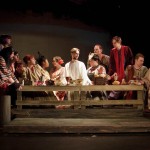***Post updated December 19, 2013 with new status from MACK. See timeline at the bottom.
I bought a Ricoh GR in August of 2013. On October 27th of 2013, I dropped that camera–just nudged it right off the kitchen table. The result is the picture you see above.
With the camera, I purchased Mack’s best warranty: The Mack 3 Year Diamond Warranty . I chose this specific warranty because the Diamond covers drops and spills in addition to manufacturer defects. A normal manufacturer warranty, or extended warranties, covers manufacturer defects, not accidental damage, or “negligence,” as they call it.
. I chose this specific warranty because the Diamond covers drops and spills in addition to manufacturer defects. A normal manufacturer warranty, or extended warranties, covers manufacturer defects, not accidental damage, or “negligence,” as they call it.
This isn’t about bashing or praising Mack–a simple internet search will reveal many, many horror stories (like this thread) about Mack, Mack’s products, and their varying levels of customer service.
What I want to share is my firsthand experience on how the Warranty works, what it does, and doesn’t, cover.
The important points you need to know (how it works, what it covers, what it doesn’t cover)
What do you get when you buy the Mack Warranty? You will actually get a postcard-sized card, which Mack refers to as the “contract” itself. This is basically your warranty. Here’s a copy of mine:

Reading through the actual terms of the warranty on the back will essentially tell you the things that the Diamond warranty does and does not cover, and I will sum those up here:
- You have to have bought the camera from an authorized retailer (Craigslist seller? No coverage. Used on Ebay? No coverage). My opinion: makes sense.
- You must buy, and register, the warranty within 30 days of having bought the camera. You don’t have to buy the warranty with the camera. You will receive a confirmation email when you register the warranty. KEEP THIS CONFIRMATION EMAIL. My opinion: make sense; I personally like to shoot with the camera for a few days to make sure I like it before I put down more money for the Mack Warranty.
- The warranty covers manufacturer defects, drops, spills, and accidental damage. The camera quits working one day for some unknown reason (defect)? You’re covered. You drop the camera and it falls apart? You’re covered. You spill some juice on your camera? You’re covered. If it’s an accident, and you haven’t lost the camera, you’re covered.
- The Mack Diamond does not cover theft or loss. It is not an insurance policy, it is a warranty. If the camera’s lost, stolen, atomized by a death ray, or is otherwise not in your possession, Mack doesn’t cover it. Bottom line here is that you have to be in possession of the camera to ship to Mack.
- You are covered for the entire term of the warranty unless the camera requires outright replacement. In other words, after I receive my repaired camera, I still have warranty coverage for the remaining balance of time. If your camera is completely destroyed and needs to be replaced, then the warranty is considered to be used up and you no longer have coverage after one replacement.
- The warranty is transferable (for a fee of $20). My opinion: it’s nice that it is transferable, but it sucks that it costs $20 to do so. Very few 2nd hand buyers will see a value in an extended warranty, and generally doesn’t add to the value of the camera if you’re trying to sell it.
- Mack will charge you a “shipping fee,” payable to Mack, up front (the cost to ship the camera back to you), to even accept your device. My fee was $15. You pay by credit card when you start a claim online, or you include a check when you ship your device. My opinion: this sucks, plain and simple. You pay a certain amount of money for the warranty, and Mack needs even more money to even start the process of repairing your camera.
- You are responsible for shipping, and paying for said shipping, to Mack when you need service. My opinion: This sucks. You pay for the warranty, you pay an additional “shipping fee” to Mack to start the process, and you’re on the hook for shipping it to Mack to begin with. My $99 warranty, at this point, has become at $135 warranty ($99 for the warranty + $15 for Mack’s up front “shipping fee” + $21 to ship to Mack via UPS insured).
Starting the Process and Sending in your Camera
First off, have a printer ready–there will be a form you need to print to include with your camera. Once you’re ready to start a claim, you have to go to Mack’s website (http://www.mackcam.com), hover over “Customer Service” and click on “Arrange for Service.” You’re taken through a fairly simple couple of forms where you fill in the appropriate information, (name, address, serial number, etc.). It should take less than 5 minutes. It is at this point where you choose how you want to pay your up-front “shipping fee” to Mack (again, my fee was $15)–by including a check with the camera, or by credit card. I paid by credit card simply out of preference. Once you’re done, you’re then given an RA Number (Return Authorization). You’ll be emailed this number, so it’s up to you to write it down or not. Mack needs this RA number at any point in the future to check on the status of your repair.
You are given instructions on what to send with the camera, so be sure to follow these instructions closely. In my case, Mack wanted:
The camera itself with no accessories: no battery, no charger, no card, no strap. Just the camera (packed safely, of course). Just out of curiosity I called Mack using the 800 number I found on their website (800) 252-6225 just to confirm that they absolutely didn’t need the battery. I was curious becuase I was always under the impression that Mack does what repairs they can in-house, and I figured they might want the battery; not the case here.
- A copy of the proof of purchase (ie. the receipt from the original authorized retailer).
- A copy of the RA form that is generated when you request on Mack’s website.
- A copy of the Mack warranty itself (the card you get when you buy the warranty)–Mack calls this the “contract,” picture above.
For my own peace of mind, I also included a couple of other items that Mack didn’t ask for:
- A copy of the receipt for the Mack Warranty itself (I bought mine from Adorama), since I bought the Warranty separate from the Camera
- A copy of the registration confirmation Email from when I first registered the Warranty with Mack (again, you must buy and register the warranty with Mack within 30 days of buying the camera).
I included these things because I was trying to think ahead of any trouble that Mack might give me, such as “you didn’t buy the Warranty from an authorized dealer” or “you didn’t register the warranty with us within 30 days.” Basically, I wanted to cover myself and show Mack that I followed their instructions to the letter before they gave me any trouble.
Once I had collected everything, I packed up the camera and documentation with bubble wrap and packing peanuts in a 6″ cube box and brought it to the UPS store to ship, fully insured, to Mack in New Jersey.
The Timeline
Following is the actual timeline to date, along with some notes:
10/27: dropped the camera and logged a request for service on Mack’s website (which happened to be down when I first logged on at about 9pm. I tried on and off for about 15 minutes until it came back up).
10/28: shipped it to Mack via UPS Ground.
11/4: Delivered by UPS to Mack in New Jersey (I’m in California).
11/5: Email received from Mack acknowledging they have received the camera (their website says this step may take up to 3 business days).
11/7: Email received stating that the camera was shipped to the manufacturer. I’m okay with this knowing that it’s Ricoh doing the repair.
Note: at any point in time, you can check the status of your repair on Mack’s website (http://www.mackcam.com). You need your RA #, email address, phone number, and ZIP code.
11/21: Status on Mack’s website says “Estimate Approval”
11/25, 9:50am: I wanted clarity on what “Estimate Approval” meant, so I called Mack at 800-252-6225 and got a hold of Lauren in Customer Service in under 2 minutes. She asked for my RA #, so make sure to have that ready when you’re calling. She told me this means that, as of this date, Ricoh had contacted Mack with an estimate on what the repair would cost, and that Mack had already approved it back on 11/21. Lauren also offered to call Ricoh to check on the status of the repair, and that she would call me back with an update. I accepted her offer.
She called me back in under 3 hours: she spoke to Ricoh and was told that the item is on “parts hold,” which means they’re waiting for parts. She offered to call mack the middle of the following week to check again, and again I accepted her offer.
12/2: After the Thanksgiving holiday, I decided that I wanted to confirm the above story with Ricoh directly. I called Ricoh using the 800 number from their website: 800-877-0155. I got to a rep in under 2 minutes. His name was Paul, and he explained to me that Ricoh repairs are done by a subcontracted company called CRIS Camera, and he gave me their phone number: 877-269-7179. Paul transferred me but I got dumped into a voicemail. I hung up and called CRIS direct, and got a rep pretty much immediately after pressing “0.”
I told the rep what I was trying to do; that I sent a camera to Mack, which was sent to Ricoh/CRIS for repair, and that I wanted to confirm the “parts hold” story and to get a little insight on when they might get the part and be done with the repair. The rep went on to tell me that, per CRIS’s contract with Mack, they cannot speak to Mack’s customers (me) directly. But without any prompting, the rep still went on to give me details of a GR they received, and that it was notable because they haven’t received many for repair. She said that they received a GR from Mack on 11/14, sent Mack the estimate for repair, and received the approval from Mack on 11/21–and that the part was ordered from Japan on 11/22.
I was surprised at the amount of information the rep gave me considering they’re not supposed to speak to me (and I’m not naming names because I don’t want that rep to get into trouble), but I’m confident that the GR the rep was talking about is, in fact, mine since it fits in with the timeline.
I asked for a repair timeline and all I was told by the CRIS rep is that, once parts are ordered, it can take “a couple of weeks to receive them from Japan.”
Now what? A Forecast of When I (Might) Get My Camera Back
As of this writing (December 2nd, 2013), I still haven’t received my Ricoh GR after 38 calendar days.
If I do a forecast and assume that CRIS actually gets the necessary parts within “a couple” weeks of ordering, that means they might receive the parts on December 6th. Add a few business days to actually do the repair, which brings us to December 11th. A Google search tells me that CRIS is located in Chandler Arizona, so if they ship it to Mack (in New Jersey) on December 12th, Mack will receive it around 5 business days later, on December 19th. Assuming Mack gets it through their administrative system within the same timeline it took them to ship it to CRIS, that means it will take MACK about 2 business days to ship it to me, which brings us to December 23rd. Add another 5 business days via UPS Ground, and that means the best case scenario is that I’ll receive the camera on or around December 30th–which means I will have been without my camera for 2 entire months–or another way to look at it, 1/6 of an entire year, or 40% of the entire time I’ve owned it.
I will update this post as new information becomes available.
*******
UPDATE: 12/17/2013
Checking Mack’s website today, I see an updated status:
| Work Order: |
3***** |
| Date Entered: |
11/05/13 |
| Equipment Item 1 |
| Make |
RICOH |
| Model |
GR |
| Serial Number |
XK******** |
| As Of Date |
12/17/13 |
| Status |
Location: SHIPPING |
| Notes |
The unit is ready to be shipped or picked up at the counter. A tracking number will be issued when the unit has been shipped. |
UPDATE: 12/17/2013, 2:45pm
Received an Email from UPS with a 2nd Day Air tracking number with an expected delivery date of 12/19.
UPDATE: 12/19/2013 – It’s on a UPS truck for delivery. Haven’t received it yet, but I’m looking forward to shooting with it again.
UPDATE 2: 12/19/2013. It’s in my hands! 52 Calendar days from when MACK received it to when it got back into my hands.
My Recommendations
While I’m certainly not happy being without my camera for such a long period of time, in general every party involved has done what they said they will do…so far. What is really stretching out the timeline is shipping cross country multiple times (each time effectively taking 5 business days–a whole week!), and waiting for parts from Japan. In my experience, any camera or lens repair, at a bare minimum, is in the neighborhood of $300, with prices only going up from there depending on damage. Personally, I see the value in this product, having the peace of mind knowing that if something goes wrong, I’m covered, but there are other ways to protect yourself too. Had I purchased the camera with my American Express card, I could have filed a claim with American Express and had a full credit in under a week, bought a new camera, and be done with the whole thing (but I didn’t buy it with American Express, I bought it with money in my Paypal account–dumb mistake on my part). You could also claim it on your business or homeowner’s insurance, however, you will still have to pay your deductible.
I think many, if not most, of the horror stories you read online are about 1 of 2 things: Mack’s customer service, and their overall turnaround time. While I can’t complain about customer service so far, I can easily say that the total turn-time so far has been pretty horrendous, considering how much time my camera is just traveling from one side of the country to the other, on multiple occasions.
Since I haven’t yet received my camera, I can’t recommend one way or the other that you buy the Mack Diamond Warranty. However, IF (that’s a big “if) I get my camera back in at least my timeframe forecast above, then this is a product I would recommend because I really do see value in it. You just have to weigh the time that the process takes, and factor that into your decision, but Mack absolutely must do something about timelines and needless delays based purely on back/forth shipping to repair facilities.
Updates to come!!!