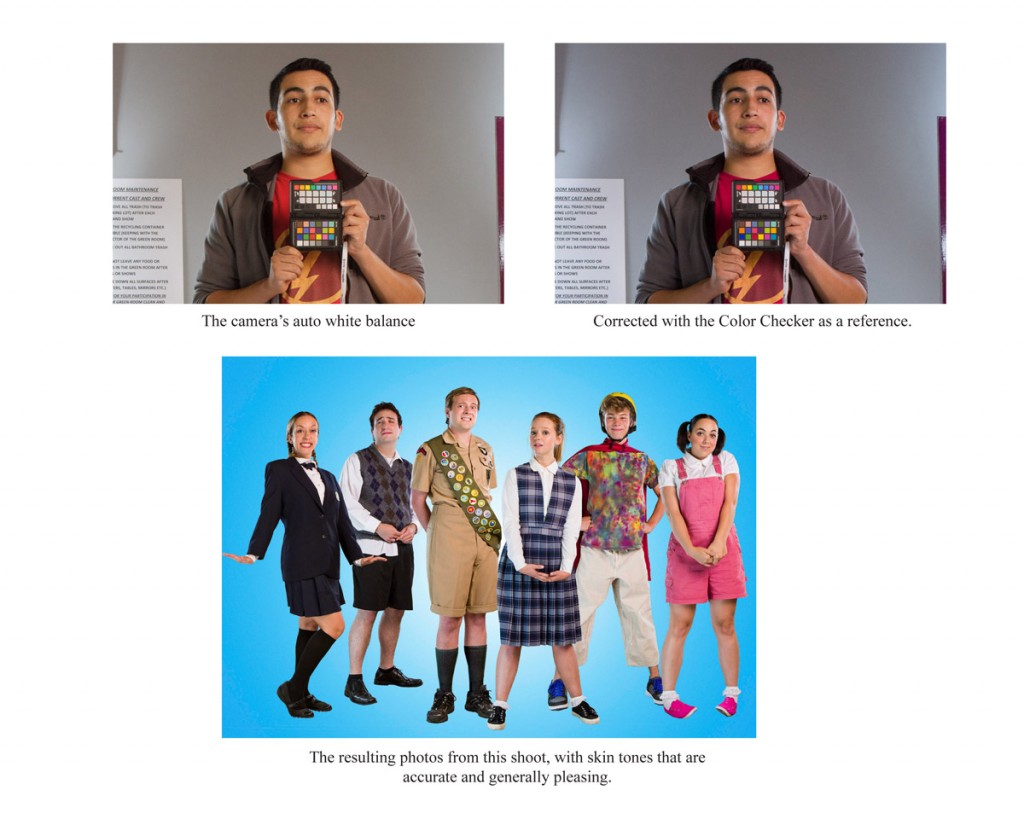The Color Checker for White Balance (for my buddy Adam)
Here’s an example of the color checker in use as a reference.
In a nutshell, the question came up about the Color Checker’s purpose. It does a couple of things:
1) You can create DNG color profiles of each of your cameras so that color profiles match among multiple cameras (but that’s not what I’m illustrating here)
2) White balance reference (that’s what I’m talking about here)
So check out the example below (click on it to make it bigger)
The upper left photo is of my trusty friend Fernando, and this is the Camera’s interpretation of the scene’s white balance. In other words, the camera is capturing the scene in a native raw format and guessing at the white balance. The result? A decent picture of a human being. It’s good enough if you’re taking casual snaps. Sometimes the result is Oompa Loompa orange skin. Sometimes it’s Incredible Hulk green skin. Sometimes skin is a shade of purple, a la The Count. Point being, sometimes human skin tone doesn’t quite look like human skin tone.
Add to that the fact that a camera’s white balance is drastically different based on the lighting used–tungsten lights commonly found on movie sets and theaters have a deep orange hue, as to where fluorescent lights have a green tint, and open shade can be blue.
One solution is to take the photo into your editing software of choice, and mess with white balance manually, and make a guess of what looks closer to accurate for you. It could take a minute or two, or longer if you wanted to spend the time with it. One of my personal problems is that I will adjust a photo to my liking, then make corrections to a whole set from that session, then call it a night. I’ll come back to it the following day and realize that my tired eyes deceived me, and what looked fine the night before looks horrible after a night’s rest. Really, it’s a combination of taste and best guesses.
An easier solution that takes the guessing out of the equation? A calibrated neutral reference, like the the grey patch of a Color Checker.
All you have to do is take a picture of the scene with a color checker in it, bring the picture into software that can edit a RAW photo like Lightroom or Adobe Camera Raw, take your white balance dropper and click on the Color Checker’s neutral gray patch. Done. That’s it. White balance is neutral to that scene.
You deliver the edit to the client, they pay, and you pay your rent for one more month and you’re known as the guy that takes decent pictures where folks don’t inadvertently look like Oompa Loompas.
Posted in Hardware, Photography, Production, Technical, Technology, Workflow No Comments »